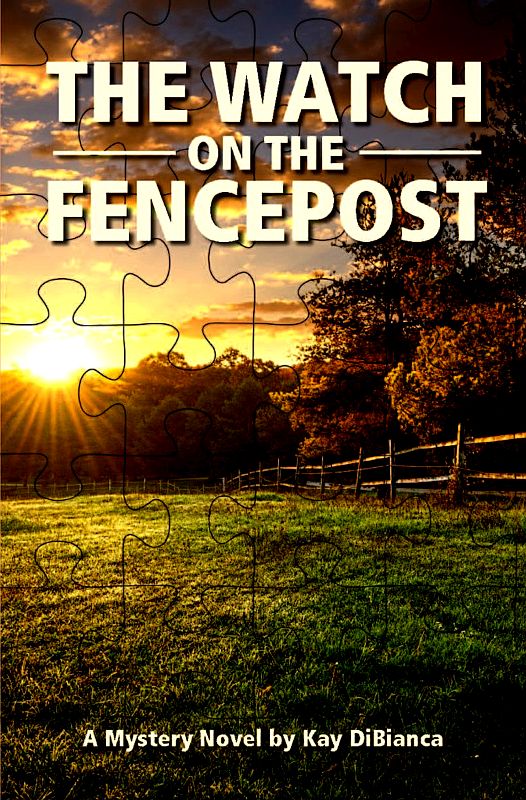© 2020 Kay DiBianca

I thought novel-writing would be easy. After all, my grades in English class had always been good, and I was a voracious reader. How hard could it be? (You can stop smiling now.)
Jumping into the world of writing was great fun. But it soon became clear that I didn’t have the skills to turn a raw story into a polished novel. After 44,000 words, I admitted I needed help from professionals, so I hired a couple of freelance editors who directed me to several craft books and provided valuable feedback on the manuscript.
My editors taught me to look at my book through the eyes of readers and see what would get their attention, engage their emotions, and compel them to keep reading. We worked together to rethink the arc of the plot, and I spent months revising my manuscript. It was very hard work, but things were improving.
However, getting the final version ready for publication meant ensuring it was completely free of errors. Spell-check won’t catch those pesky homonyms (“to” vs. “too”) or words that are valid in themselves but not the ones you meant. Finding those kinds of errors was a tedious job.
That first book, The Watch on the Fencepost, was published by CrossLink Publishing and released in 2019. Fortunately, we haven’t spotted any errors in it since publication. When I finished the second book in the series, Dead Man’s Watch, I dreaded the thought of poring over the manuscript one word at a time to make sure every error was eradicated.
Then someone recommended a little tool that solved the problem.
Microsoft’s text-to-speech feature provides a voice that reads part or all of a Word document. It’s simple to use, and I found several errors in my manuscript that I probably would have overlooked otherwise. One particularly hard-to-spot error was a misspelled surname that changed the pronunciation of the word. As soon as I heard it, I knew there was a problem. I also caught a couple of errors where a word was repeated (e.g., the the) in a sentence. Several other issues became obvious when hearing a voice read the text.
After all the hard work of writing, finding one little tool that is easy to use and delivers great benefits is like an author’s dream! I highly recommend this painless text-to-speech feature to help you make your work perfect.
Ed. Note: The text-to-speech feature is now called Immersive Reader. To access it, bring up a Word document, click on View at the top, and click on Immersive Reader (about a third of the way from the left). Then click on Read Aloud. Turn your speakers on to listen, and be sure to click Close Immersive Reader when you’re through listening!
____________________
Kay DiBianca holds an MS degree in computer science from the University of North Carolina at Chapel Hill. An avid runner, she can often be found at a nearby track, on the treadmill, or at a large park near her home. Kay lives, runs, and writes in Memphis, Tennessee. She is the author of The Watch on the Fencepost.